Important IT security update
Keep your computer up to date with your operating system’s latest security update.
Software companies regularly release updates for their operating systems. It is really important you make sure these updates are installed promptly as they often contain security updates which help keep your computer safe from viruses and other malware.
How do I install the updates?
The updates are sent out automatically, but you must shutdown and restart your computer for them to take effect. It’s a good idea to make sure you shut down your PC at least once a week. Your University computer will only receive the updates when it is connected to the wired University network. If you have a University laptop that is normally on the wireless network, you will need to connect it periodically, either by plugging a network cable directly into the laptop, or putting your laptop in a dock which is connected to the wired network.
How do I know if my PC is up to date?
Windows 7, 8 and 10
- Go
to the Start menu and type ‘update’ in the search box, then click on
‘Windows Update settings’. Click Check for updates or Check
online for updates, and then wait while Windows looks for the latest
updates for your computer. If your computer is up-to-date, you’ll see
message similar to the one below:
- If you see a message telling you that important updates are available, or telling you to review important updates, select the check boxes next to the updates, and then click OK.
- Click Install updates.
- Note: It is important that you do not shut your computer off or allow it to run out of battery during the update process.
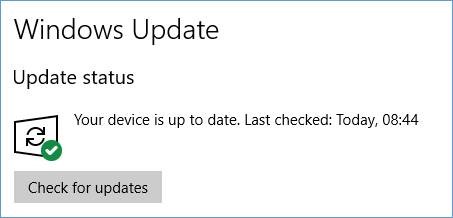
Mac
If you have a University Mac, you should keep your device up to date via the Software Update / App Store. See the Apple website for more information. If you are running an older version of the Mac OS (before 10.11), contact the IT Service Desk to see if you can be upgraded to a later version.
Linux
University-run Linux machines will be updated when the patches are available.
If you have your own Linux machine please make sure it updated as soon as an update is available for the version you are using.
Posted in: University news