Information Security Update
You may have heard about computer chip security issues on the news. At the University, IT ensures that all our systems are regularly updated and patches applied as they become available.
IT companies continually review security in their products and regularly issue updates to resolve any issues they find.
While the University does what it can to support staff, you are also responsible for information security - imagine losing all your data or having access to your University account blocked. To reduce the risks:
- Make sure you have done the Information Security Essentials training course, which is mandatory for all staff.
- Encrypt your laptop, which is also mandatory
- Keep up-to-date with the advice on the IT website.
- Ensure your devices are kept up to date.
Check your University of Leeds’ devices
Laptops are particularly vulnerable as they may not receive the regular updates that are rolled out across the wired network. If you have a University-owned device, you must make sure it has received all the latest updates. The instructions below show you how to check a Windows device is up to date.
If you have any problems updating your University device, please contact the IT Service Desk (tel 0113 343 3333). The Service Desk can also check personal laptops, but there is a charge for this service.
To update your Windows 7, 8, 8.1, and 10 Operating System
- Open Windows Update by clicking the Start button in the lower left corner. In the search box, type Update, and then, in the list of results, click Windows Update.
Click Check for updates or Check online for updates, and then wait while Windows looks for the latest updates for your computer. If your computer is up-to-date, you’ll see a message like the ones below:
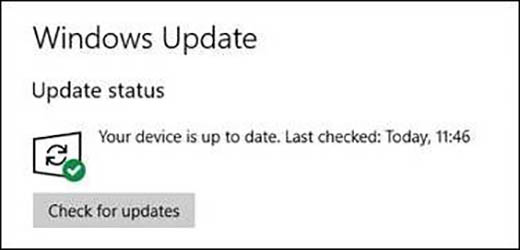
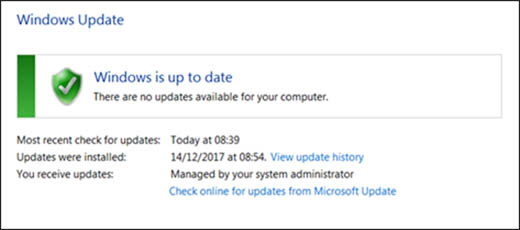
- If you see a message telling you that important updates are available, or telling you to review important updates, select the check boxes next to the updates, and then click OK.
- Click Install updates.
Note: It is important that you do not shut your computer off or allow it to run out of battery during the update process. You may need to connect your device to the wired network if you encounter difficulties.
Mac
If you have a University Mac, you should keep your device up to date via the Software Update / App Store. See the Apple website for more information. If you are running an older version of the Mac OS (before 10.11), contact the IT Service Desk to see if you can be upgraded to a later version.
Linux
University-run Linux machines will be updated when the patches are available.
If you have your own Linux machine please make sure it updated as soon as an update is available for the version you are using.
Posted in: University news