Phishing emails - warning
The University is being targeted by an increased number of phishing emails. See an example, and read the advice issued by IT on spotting and dealing with them.
The University would never email asking you to re-confirm your password or account information. These emails are an attempt to gather personal information or gain access to your account(s).
If you receive a phishing email:
1. Forward the email (as an attachment, using the keyboard shortcut Ctrl + Alt + F) to spam@leeds.ac.uk
2. Delete the email
3. If you have clicked the link and entered your username and password contact the IT Service Desk
(itservicedesk@leeds.ac.uk, 0113 343 3333) as soon as possible.
You should always be careful when clicking on links in email or opening attachments. Clues to help you spot phishing emails include:
- the mail comes from an unexpected address - always check the actual return address and not just the “advertised” one
- it may have poor spelling or grammar, or use a lot of capitalization
- there may be a threat - eg click on the link now or your account will be suspended
- there is no further contact information
You can find more advice on dealing with phishing on the IT website.
Example:
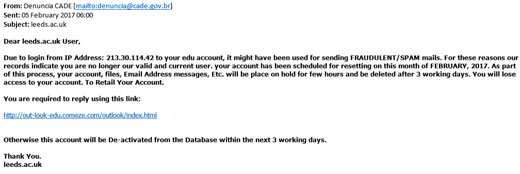
Posted in: University news