How do I search for a podcast from the University of Leeds?
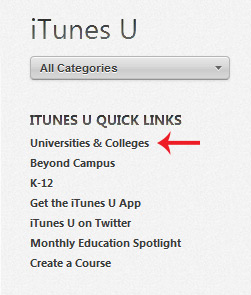
Locate the menu bar in the iTunes store and click 'iTunes U.' Under 'iTunes U quick links' click 'Universities and colleges' and find the University of Leeds.
Content from the University of Leeds is classified based on iTunes U fixed categories, located on the right-hand navigation panel of the welcome page. When searching for a podcast from a particular faculty or school please be aware that the category structure defined by iTunes is not identical to the faculty structure at the University of Leeds. For instance, learning resources from the faculty of Environment can be found under 'Science'.
If you’d rather not browse by category you can use the Search box located at the top right-hand corner of the iTunes store to find material by your favourite author or subject area.
Do I need an iPod or a Mac to listen to files housed in iTunes U?
Podcasts downloaded from iTunes U are in the .mp3 and .mp4 format, so they’re compatible with any media player that can play .mp3 audio or .mp4 video. You must download the content from the iTunes store, but can then use the media player of your choice with the downloaded files.
What type of content is appropriate for the University’s iTunes U site?
The University of Leeds on iTunes U showcases high quality educational resources to a wide external audience as well as providing internal student groups with resources to enhance their educational experience. Materials currently available include lectures delivered by academics at the forefront of their discipline, interviews with leading researchers, course materials, and much more.
How do I submit a podcast for consideration?
The digital learning team are constantly looking for new material to feature on iTunes U, so please contact them if you have digital learning resources suitable for an external audience. Materials don’t have to be video, they can be audio only, but must be up-to-date, relevant, and appropriate, of a high technical quality and within the University communications standards.
Please be aware that all contributors are expected to have cleared copyright permissions for any materials used in their recording. Your submission will be reviewed to ensure it adheres to the University’s legal obligations, including copyright and IP.
Please consider the following before submitting your content:
• Do all images appearing in the resource belong to you?
• If diagrams/charts appear in the resource, did you draw them yourself?
• If others appear in the resource, do you have consent to publish their image/contribution on the University’s external facing educational channels (iTunes U/YouTube)?
• If the resource contains music, did you write the score and play the music yourself?
• Have short quotes been attributed?
If the answer is Yes to all, please complete an asset collection form and submit your material to the digital learning team.
If the answer is No to any of the above, you need to address the copyright status of materials used in your recording before submitting. For further information and advice when creating digital learning content please see the Library copyright pages.
What happens once I submit material for consideration?
All submissions are reviewed by an editorial group who check the content based on the defined guidelines (see FAQ above). Once approved, the digital learning team will prepare the assets for sharing on iTunes U and you will be asked to sign a permissions form.
How do I obtain consent for recording and publishing content?
The University provides a form covering clearance for recording and publishing from speakers and students. Staff members are advised to use this form when guest lectures or events taking place within the University are being filmed so that the footage can be re-purposed on our educational channels (iTunes U/YouTube) -download the consent form.
Can I get help creating content?
SDDU run a course for staff members wishing to create and publish their educational teaching resources. The course is available to all staff who have a teaching role within the University. For more information and to sign-up please see the SDDU website.
The Digital Learning team are available to offer support and advice, but currently don’t have capacity to produce digital resources centrally. Assistance with producing video is available through the University’s supplier framework . For more information please visit the communications website.
What’s the difference between an iTunes U collection and an iTunes U course?
iTunes U collections, characterised by a square tile of album art, are designed to be downloaded to any device that supports iTunes. They may contain video, audio and PDF items and primarily function as resource material for learners. All items in an iTunes U collection are available to a world-wide audience and are free to stream and download.
iTunes U courses, characterised by an image of a spiral, tabbed binder, are designed to be downloaded to an iOS device (iPhone/iPad). They may contain web links, ibooks, presentations, and more, in addition to audio, video and PDF items. They are created by an instructor/academic affiliated with an iTunes U provider institution and allow context and interactivity to be built around the content.
The digital learning team are currently exploring the development of iTunes U courses and will be able to provide more information within the next few months. If you are interested in finding out more please contact the digital learning team.
How do I know if my content is more suited for release to iTunes U or YouTube?
YouTube: The use of this channel will be for video-based educational materials not necessarily associated with a particular module or degree programme, probably quite short in length (up to 5-10 minutes maximum). This channel will be for releasing educational materials for public use as a showcase of Leeds’ reputation and standing as a world class university. Examples of content suitable for release to YouTube include animations explaining key principles, video case studies/interviews etc. It is expected that the material released to YouTube would have a high promotional focus, and a lower content focus. Some educational materials may be released to both iTunes U and YouTube.
iTunes U: The use of this channel will primarily be for education materials, including learning and teaching content (e.g. Course materials, lecture podcasts, eBooks, presentations etc.) and research outputs (e.g. research seminars, public lectures). There will be some promotional content on the channel, but the focus will be on content rich student education materials.
We will also be starting to offer iTunes U courses over the coming months, allowing academics to deliver structured courses within the site. Please get in touch if this is of interest to you.
What should I do if I wish to complain about any iTunes U content?
If you are concerned about any of the content on the University’s iTunes U channel please contact the digital learning team providing details.
Send your story or comments on the For Staff website to the Communications team, email internalcomms@leeds.ac.uk or call extension 38562